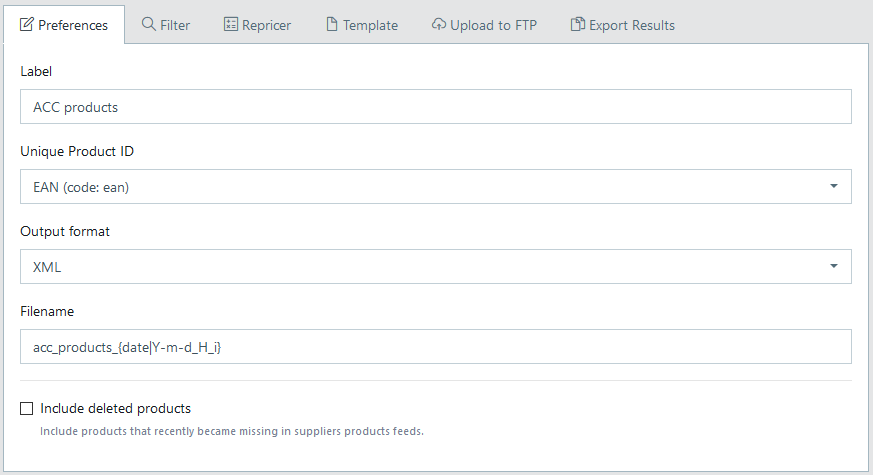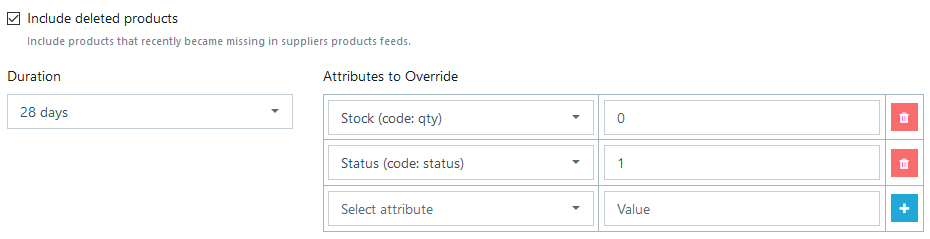General Settings
Preferences
Once you open an export profile you will see the first tab "Preferences". This is where you set some preferences and set how export runs:
- Label - name of the export profile
- Unique Product ID - Wise2Sync will help you select the cheapest product from multiple suppliers. This parameter is used for product grouping. We recommend leaving the default value EAN. In this case, if there are multiple products with the same unique product ID, Wise2Sync will choose the cheapest. For example two suppliers / data sources have the same product with identical EAN code. Then our app will compare these products and export cheaper supplier data.
- Output format - choose your desired output file format. Consult your developer for preferred format for connecting Wise2Sync with your platform.
- Filename - export results will be stored in files and will be accessible in your export profile for a certain time. Use f.e. anything_{date|Y-m-d_H_i_s}, where {date|Y-m-d_H_i_s} will be automatically replaced with current date and time.
Handling deleted products
By default Wise2Sync exports only products, that have been present in suppliers products feeds for the past hour. However, sometimes suppliers remove products from their systems. As a result those products might not be updated on your eCommerce platform. Wise2Sync tracks products history and logs date and time when certain products became missing. Use this setting to include those missing products and override the last known information from the supplier.
For example: include missing products for 3 days after they went missing and set attribute Quantity value to 0.
This feature is available for every Export profile or Integration. Open your export profile and select checkbox "Include deleted products" in "Preferences" tab:
Customizing product Alternatives tag
When Wise2Sync finds that the same product is available with more than one supplier (based on Unique Product ID preference) it will export cheapest in stock product data and add the product alternatives into duplicates_data tag.
By default this tag will contain basic information like supplier code, product SKU, product cost price (as imported from supplier),
quantity etc.
If you wish to add more information to the alternatives, select feature "Use custom template for the Product Alternatives" and add more product attributes.
-1-(2).png)