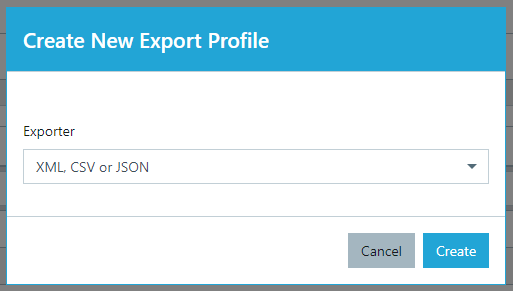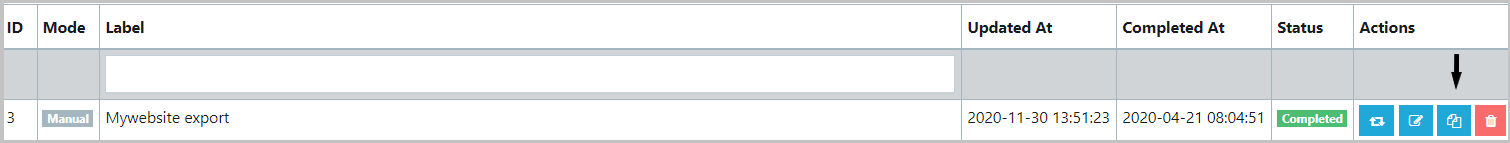Creating a New Export Profile
In Wise2Sync, you can create different export profiles. This is an integration with your e-commerce store. There is a possibility to choose the export profile by selecting the template.
Go to Export Profiles → Add Profile and the pop-up appear:
If you are creating a custom integration or just need a CSV file with products, most likely you would choose "XML, CSV or JSON" export template.
For other platforms, like WooCommerce, Shopify, Magento, Ebay - we have made a preset configuration which would create an Export Profile and missing attributes etc.
When in list view, you can also clone the existing export profile for your convenience. Click this icon to make a copy of Export profile:
You can have as many manual export profiles as you want. They are useful when you want to test something or just export a custom products catalog for your own use. When copying profiles, association with repricing rules is not cloned.
-1-(2).png)