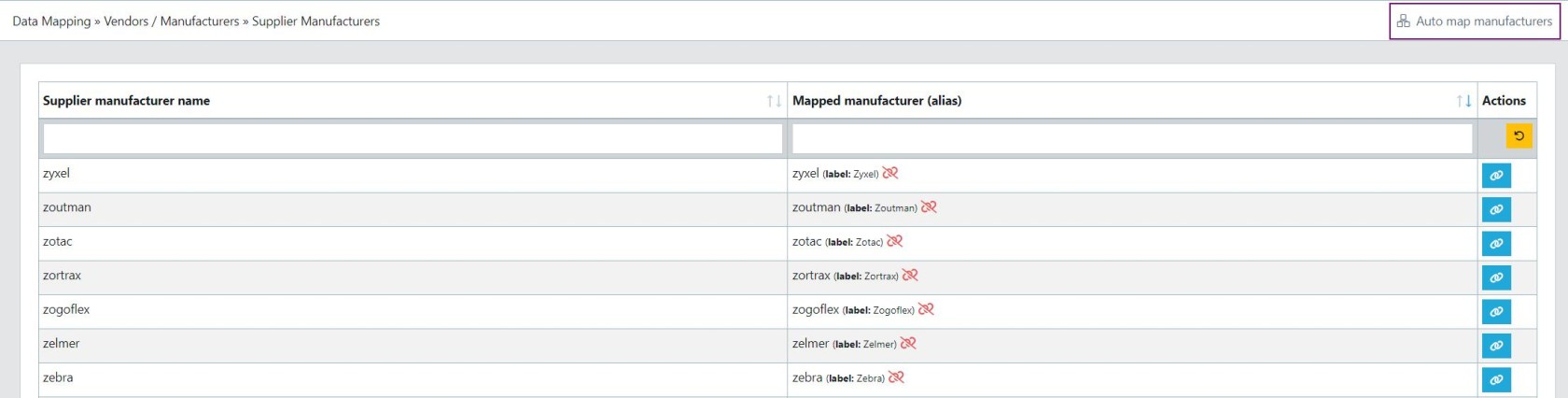Vendors / Manufacturers auto-mapping
This feature will speed up the Manufacturer mapping procedure. It would collect all available manufacturers / brands from your suppliers and will create related records in the Wise2Sync app.
Go to Wise2Sync → open “Supplier Manufacturers” → click on “Auto map manufacturers” button in the top right corner.
The message will pop up prompting you to click “Yes” option. Once you click on "Yes” option all your manufacturers will be collected and mapped.
You can adjust mapping manually by unmapping unnecessary brands or mapping missing ones.
In the tab "My Manufacturers" you can see that all values were created automatically, you do not need to create them manually. However, you can edit Labels if needed.
After you are done with your mapping, you can use manufacturer attributes for pricing rules, product filtering, etc.
-1-(2).png)