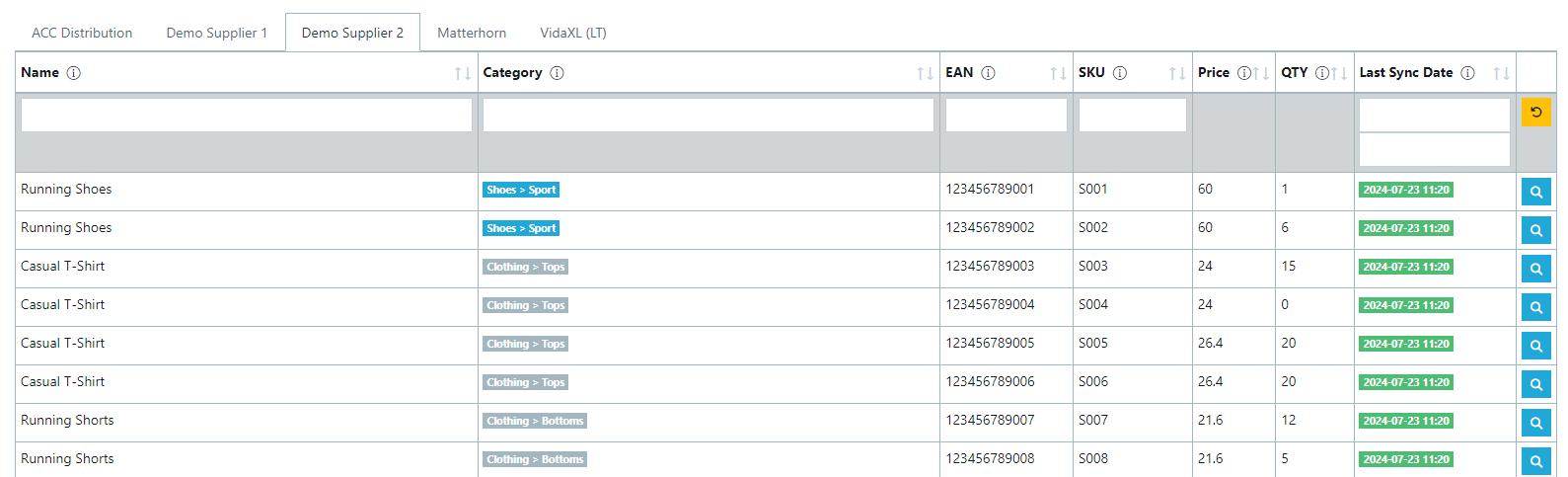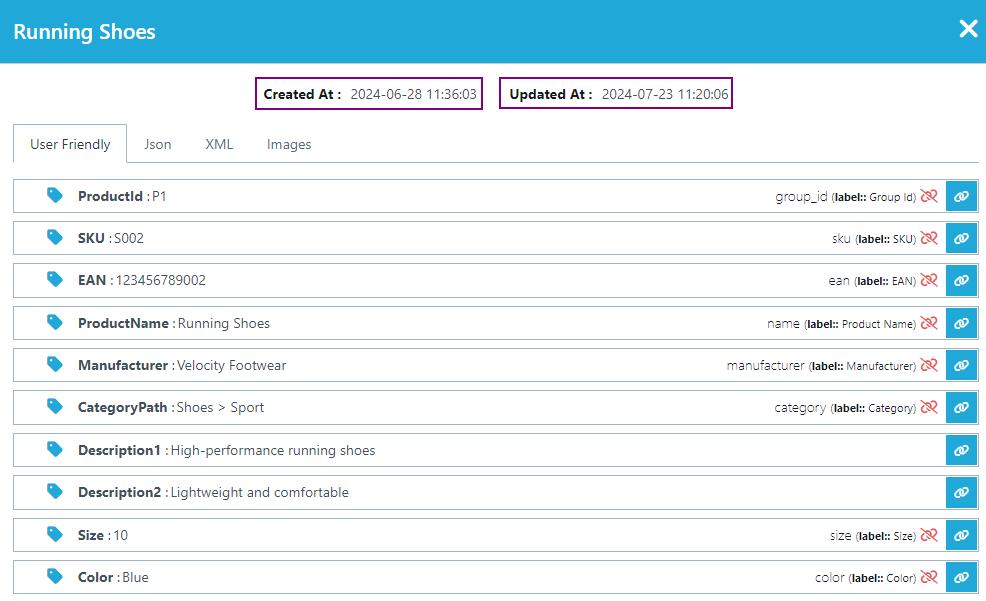Product Data Preview
Shows originally imported products from your data source (your eCommerce platform or supplier). This tool is useful when you want to check what information your suppliers provide.
Use search fields to find a specific product. If you click on a "Preview" icon, a pop-up will open:
- Created At - shows the date and time when Wise2Sync imported this product for the first time
- Updated At - date and time when last time Wise2Sync synced this product with supplier
Attributes mapping is also available directly in the Product Preview (blue buttons on the right). You can find more information about it here.
You can check all the data we have about this product - it is in "raw" format - the way it is described in the feeds.
-1-(2).png)