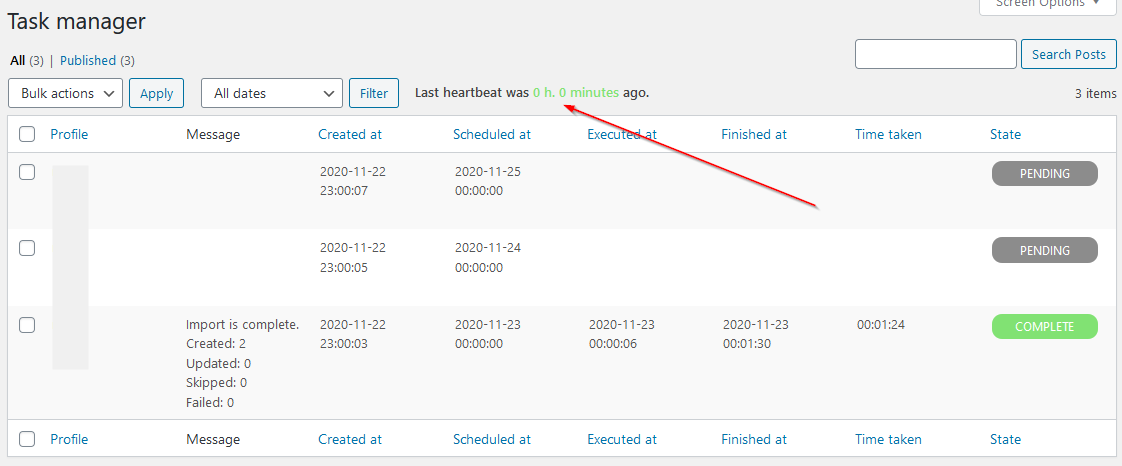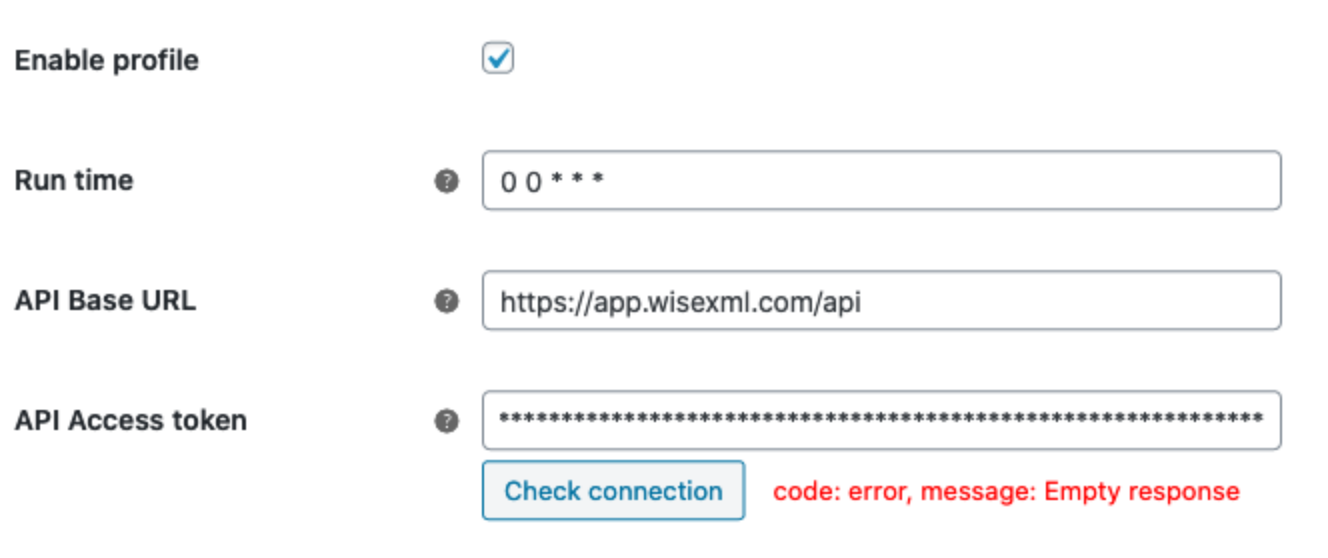WooCommerce connector troubleshooting
CRON related issues
Products will not import / update if you do not have Heartbeat CRON running.
See installation page how to set up Heartbeat CRON.
Once you have some Wise2Sync plugin tasks, you will see a message, when the last Heartbeat was executed.
If you set the CRON to be executed every 5 minutes, then the last Heartbeat should be no more than 5 minutes.
If you see that Heartbeat was never executed or it was executed very long time ago - this means that CRON is not running. Contact your server administrator or developer for assistance on setting up CRON.
Getting "code: error, message: Empty response" after validating API access token (applies to module versions 1.3.1 and lower)
Usually, the problem occurs when the cURL library is not enabled on your server. This means that your e-shop can not establish a connection with the Wise2Sync https://app.wise2sync.com.
Solution: enable PHP cURL library in your server and the problem should be gone.
Debug.log file taking up the disk space
You may have debugging enabled in WordPress configuration.
1. Access your website file system via FTP client and edit wp-config.php file which is located in website root folder and look for line "define('WP_DEBUG', true);". Set to false, like this:
define('WP_DEBUG', false);
2. Save the modified file.
3. debug.log now can be removed and it won't be generated anymore.
-1-(2).png)