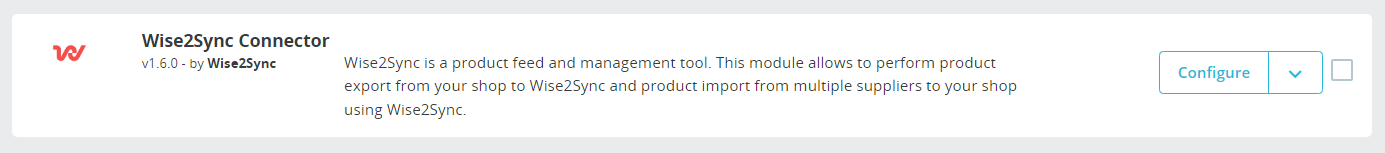Requirements and Installation
Requirements
- You need a shop with PrestaShop at least 1.7.6.9 and not higher than 8.1.7.
- Your server has to support CRON Jobs
- CLI access (not required, but highly recommended)
If you have older version than indicated above and you are interested only in product export from your shop, than contact our support for consultation - maybe we can find a solution.
All tasks (import and export) are performed from from server. Therefore your need to have possibility to execute CRON Jobs from your server. If you are not sure weather you have CRON on your server - contact your developer or hosting provider for more information.
CLI (command line interface) access is not required only if you are running a small PS shop and are going to export / import small amounts of products. Product Export or Upload is resource intensive - and it is best that these tasks are executed from CLI.
Installation
Installation is done the same way as with any other PS module. You can upload it to your store using module manager functionality or upload it directly to server with FTP.
Once you upload the module, you should see it under "Others" tab:
Thats it, you've installed the Wise2Sync Connector module. Continue to read this article about how to configure it and get started with import / export.
Setting up Heartbeat CRON
Heartbeat acts like a scheduler - schedules and executes tasks. It does not import / export all products every time it is executed.
There are two options how you may set a CRON. It might depend on your server or hosting provider. If you are not sure weather you can or how to set up CRON, consult your developer or hosting provider. Heartbeat CRON command has to be executed with a recommended frequency of 5 to 10 minutes (other intervals are also available, but might slow down / speed up task execution and might have negative affect on your general shop performance).
Option #1. Using CLI command is most safe and highly recommended. It is also faster. CRON command example:
xxxxxxxxxx*/5 * * * * php /path_to_prestashop/bin/console Wise2Sync:heartbeat --no-debugIf your CLI cron is working, you would see a green info box in module configuration page:
Last CLI Heartbeat was on 2021-03-06 12:39:28. That is 25 seconds ago.
Option #2. If you do not have CLI access or possibility to execute commands from the console, then you can use a HTTP based cron command. It will work if you do not have many products. It is also slower.
See your CRON Heartbeat URL in your module Configuration page (which will hold HASH as well). An example:
xxxxxxxxxxhttps://www.yourstore.com/index.php?fc=module&module=Wise2Sync&controller=heartbeat&hash={HASH}If your HTTP Cron is working, you would see a green info box in module configuration page:
Last HTTP Heartbeat was on 2021-03-06 12:39:28. That is 25 seconds ago.
Thats it - you've installed and set up Wise2Sync Connector module. Now you can proceed with module settings.
-1-(2).png)