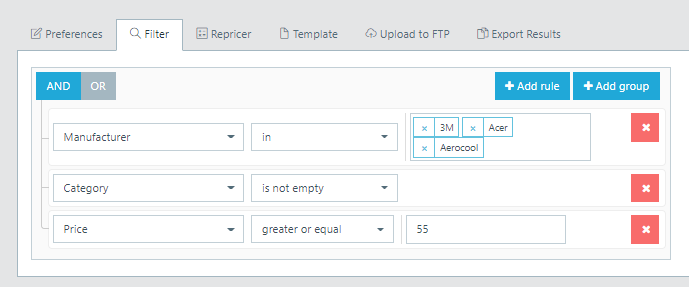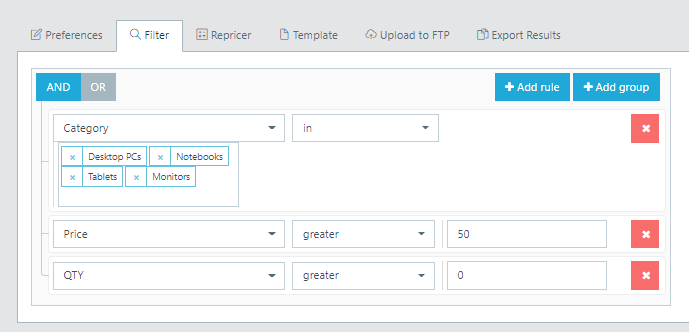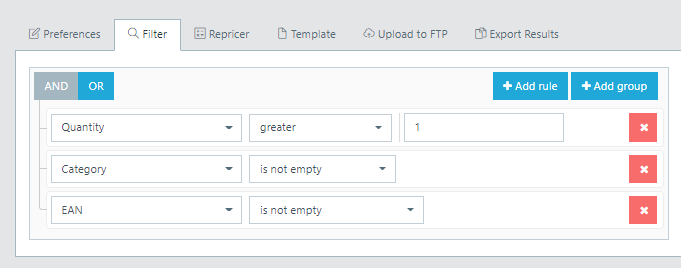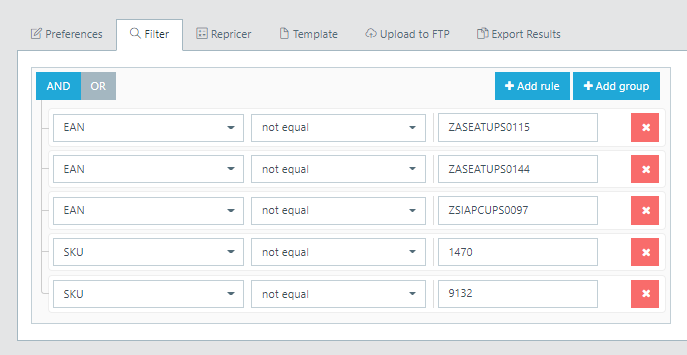How to use multiple filters in the export profile?
You can use multiple filters in the export profile to narrow the range of products you want to import to your shop.
Here you can see several filtering options as examples:
1. Products from only certain manufacturers will be imported to your shop. Also, only products from mapped categories that cost 55 or more will be imported.
2. Products from only selected categories with a quantity greater than 0 and a price greater than 50 will be imported to your shop.
3. Products with EANs, mapped categories, and quantities greater than 1 will be imported to your shop.
You can remove certain products from your product import by filtering them by SKU or EAN:
Pay attention to any warnings, as it will show you how to optimize your filtering. For example, if you want to add products from several categories use "in" to include all you need and not multiple "equal" filters. Here is an example with an incorrect configuration: 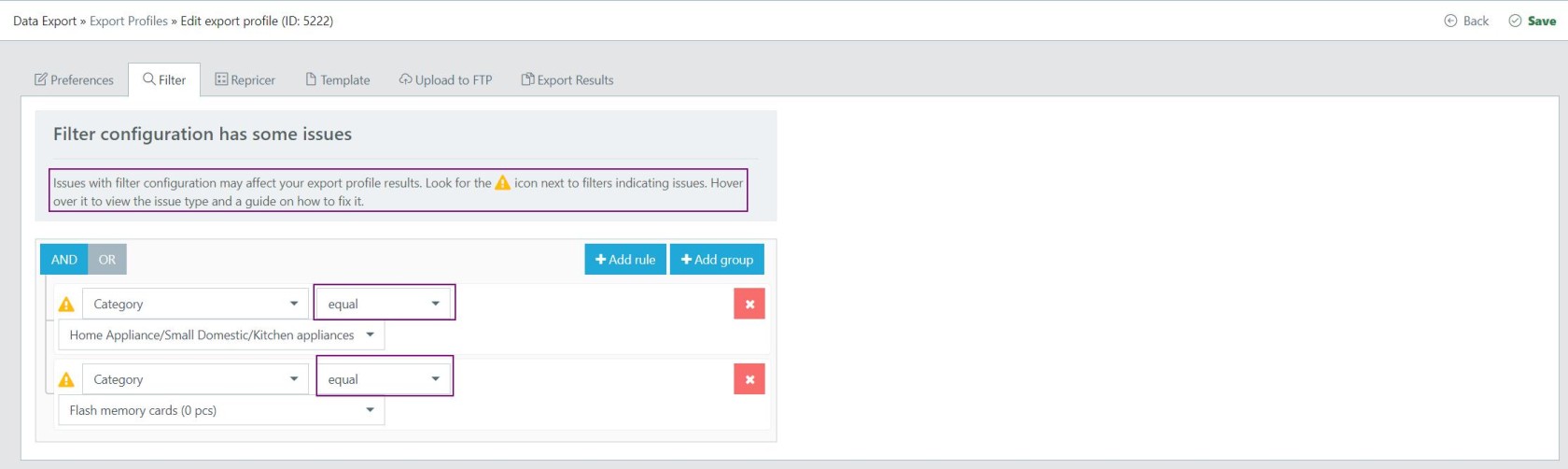
-1-(2).png)