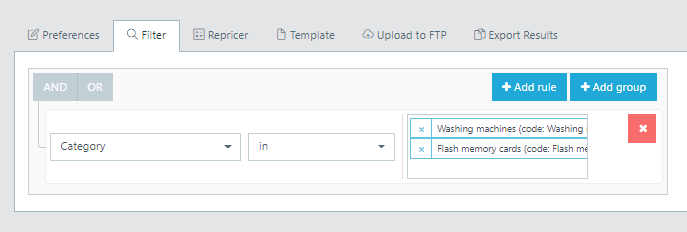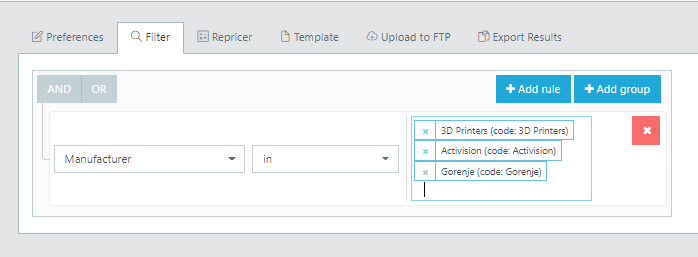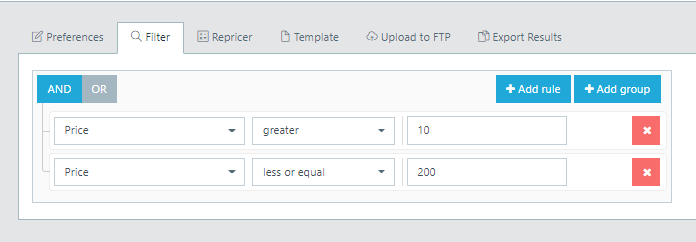How to manage your products and use product filters in export profiles?
You can use filters any time you want to choose what products should be imported to your shop or marketplaces.
The most commonly used filters are QTY, Category, Manufacturer, and Price filters.
You can map all Categories and import only some of them:
Or you can map only the Categories you want and filter empty ones out:
You can import only products from specific Manufacturers:
The most popular is QTY filter. You can avoid products with 0 stock to be imported to your shop:
You can also sell products only in the exact Price range:
-1-(2).png)