Staying within product limits in Shopify
In this section, we would like to discuss, how to import products into your Shopify account smartly. As you may know, Shopify has some limitations on product import. You can find more information on "Shopify Limitations" here limits. So, you have to think and choose very carefully which products you wish to sell in your e-shop. Importing a few new product categories daily will help you stay within the limits of your maximum amount of SKU’s.
We are hoping these simple steps will help you to manage your e-shop independently and without major obstacles.
Step 1. Adding filters in the export file
Go to Wise2Sync → Export profile→ open the menu →go to the filters tab. Open the “Filter” tab and choose which categories of goods you want to import. You can add certain manufacturers, the range of the price, or other filters to narrow down the results. Once the filters are set, hit the “Save” button in the top right corner.
For more information about filtering check this article.
Step 2. Synchronizing the products
To initiate your product Sync process manually please click the very first “Queue” button in your export profiles list. The indicator will show that your export file is being processed. Once your file is generated it will show as “Completed”. Otherwise, new products will be pushed automatically when the scheduled profile execution starts.
Your newly added products will start appearing in Shopify store within a few minutes.
Wise2Sync team hopes that you found this article helpful and if you require any further assistance please do not hesitate to contact us at support@wise2sync.com.
-1-(2).png)
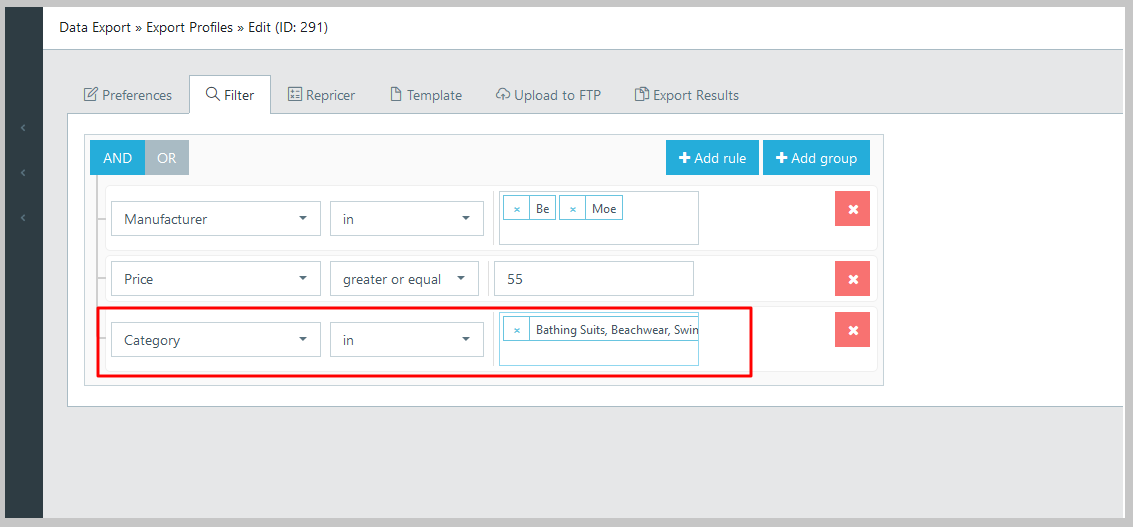
.png)