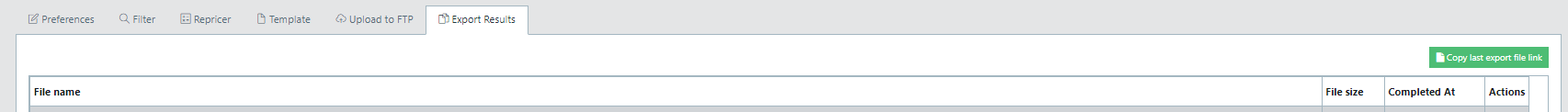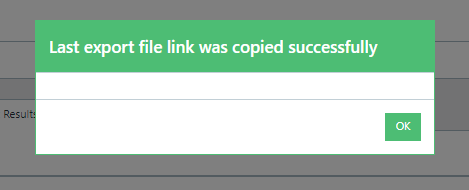Downloading products and images
This is the most popular way of exporting products and data from Wise2Sync. You can access your export profile results after you have configured an Export profile.
Every export (no matter if it is connection with marketplace or eCommerce platform) generates an XML, CSV or smilar file. You can access this file in two ways.
Downloading export file from the App
After you login to your account, navigate to Data export → Export profiles and choose your export profile. If you click on "Export Results" tab you will see export log. You can download the most recent file or an older one.
Read this article this article to find out more.
Access products file by using file URL
As part of API support, Wise2Sync allows access of the latest export generated file by requesting it through URL.
https://app.wise2sync.com/api/exporters/{export_profile_id}/results/latest?access_token={access_token}{export_profile_id}- numeric ID number of your export profile (see first column in Data export → Export profiles to get desired profile ID.{access_token}- access token is a set of numbers and letters which is used for identification purposes. It can be found in "Access tokens" page in your Wise2Sync account.
If you replace these variables with your values, the URL would look like this:
https://app.wise2sync.com/api/exporters/123/results/latest?access_token=ABC123...If all is good, it will return a file which you can save and then process it. If there are errors, they will be returned with HTTP Status codes and error messages in JSON format.
Downloading images
In your export file you will see image names. To access image name you must call this URL:
https://app.wise2sync.com/api/media/{file_name}?_format=file&access_token={access_token}Replace variables with your access token and file name. Your image URL will look something like:
https://app.wise2sync.com/api/media/filename123.jpg?_format=file&access_token=ABC123...Make sure you use the right Access token.
Access of export files and images from URL is small part of Wise2Sync API. These methods can be used by all users. Enterprise plan users can use many more commands and benefits of API. Contact us to discuss possible solutions.
You can also easily get the product feed link by going to Export Profiles, pressing Edit export profile you need, and going to Export Results. Press the green button on the right.
-1-(2).png)